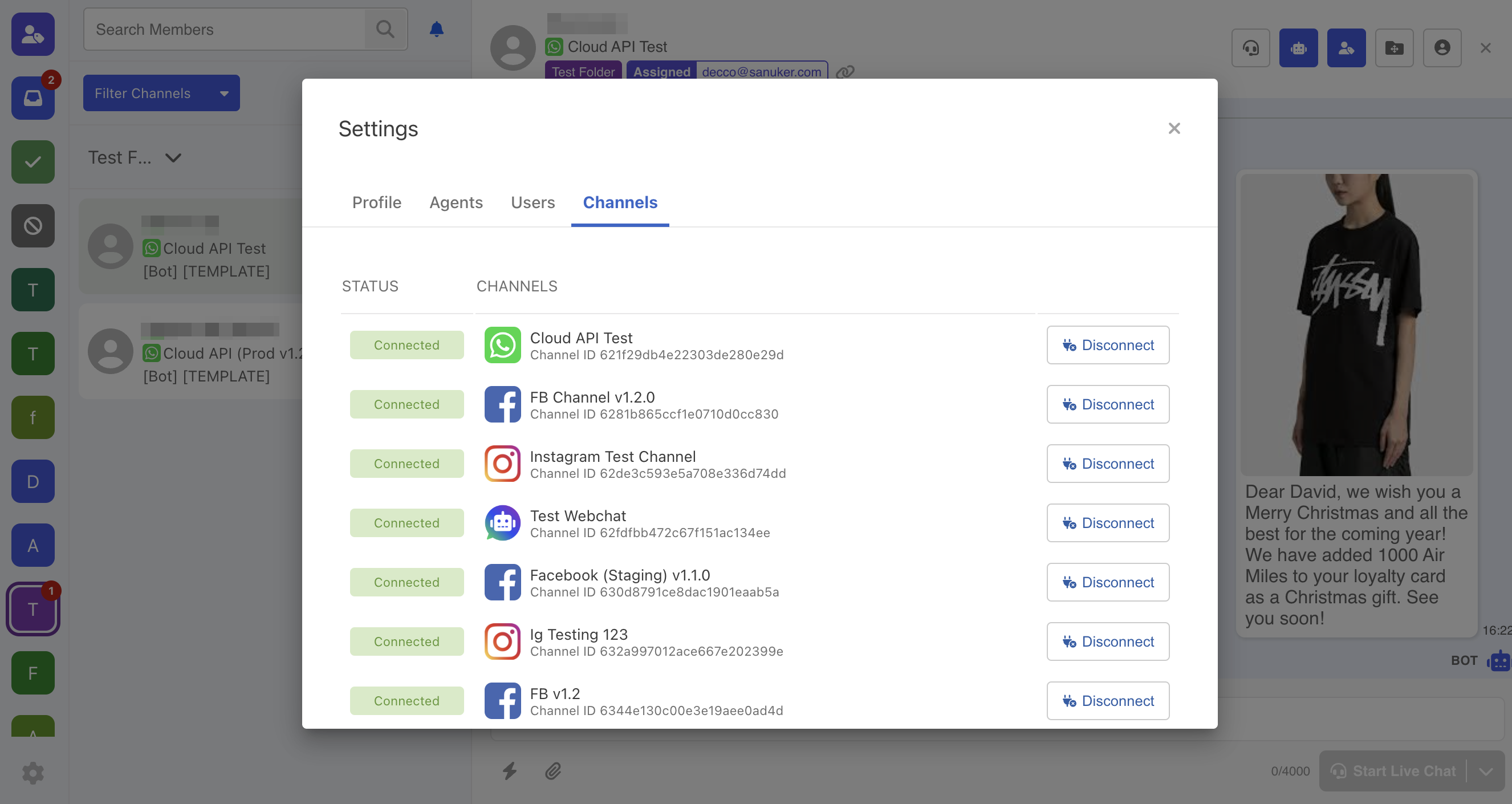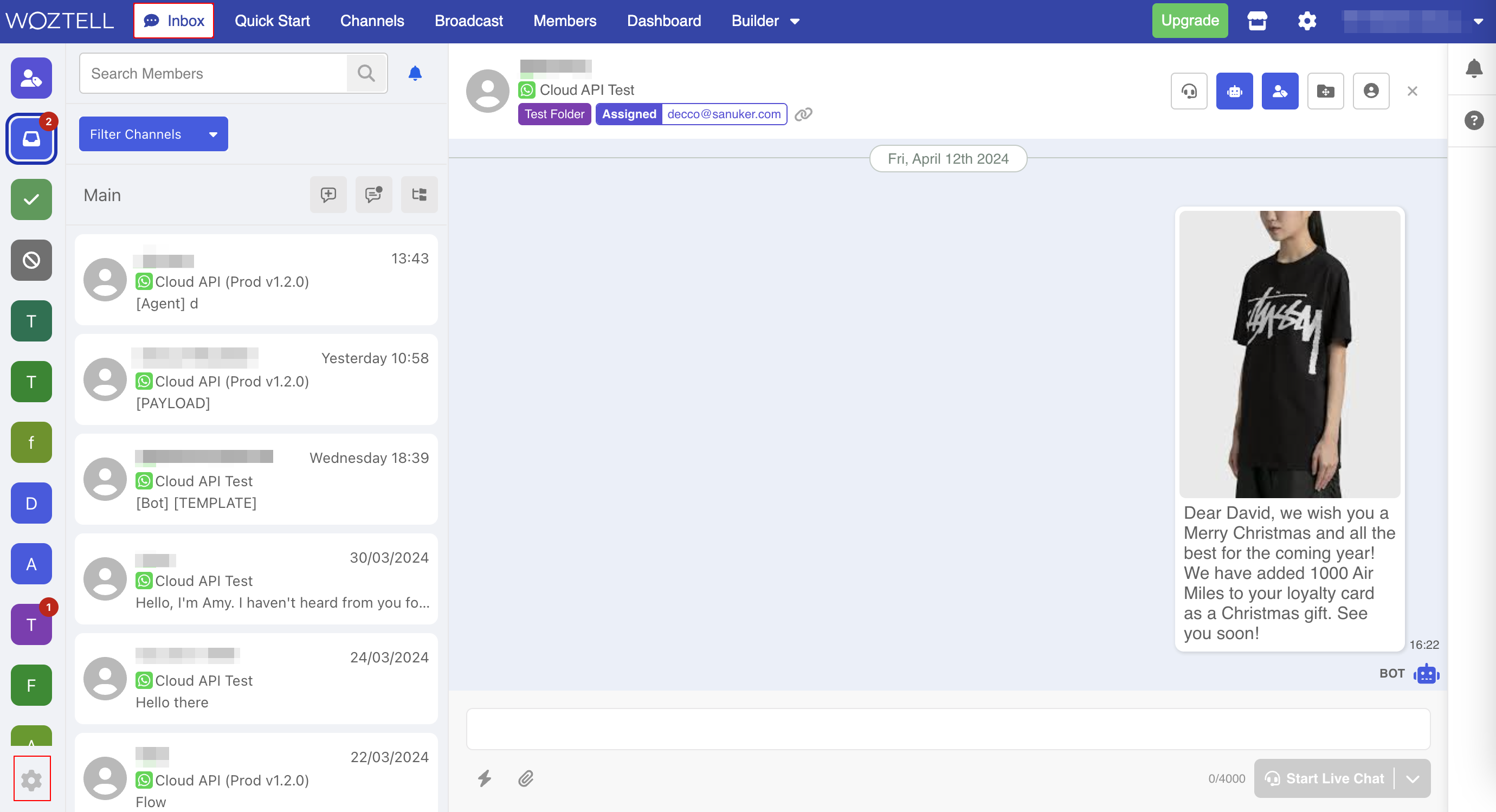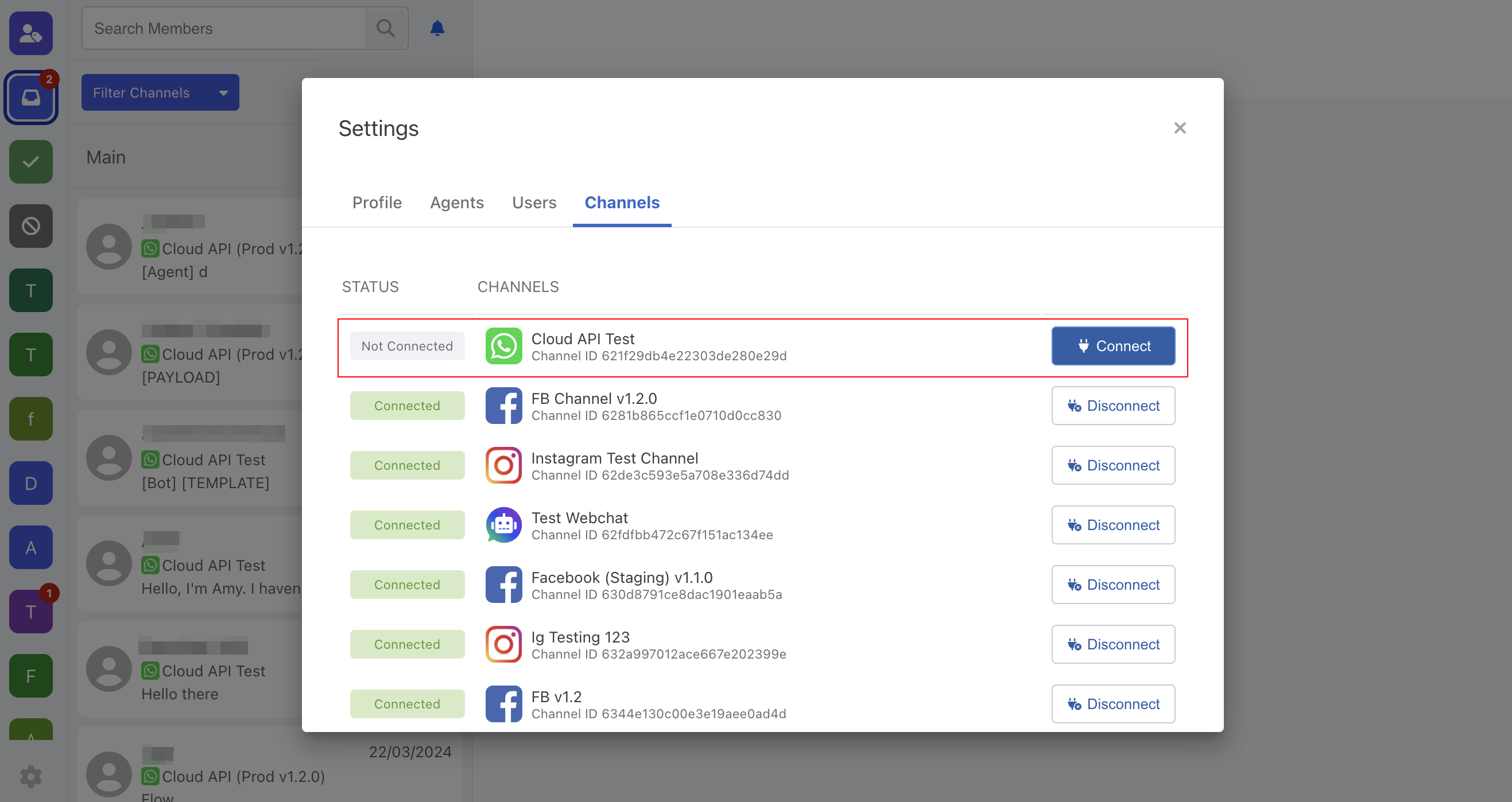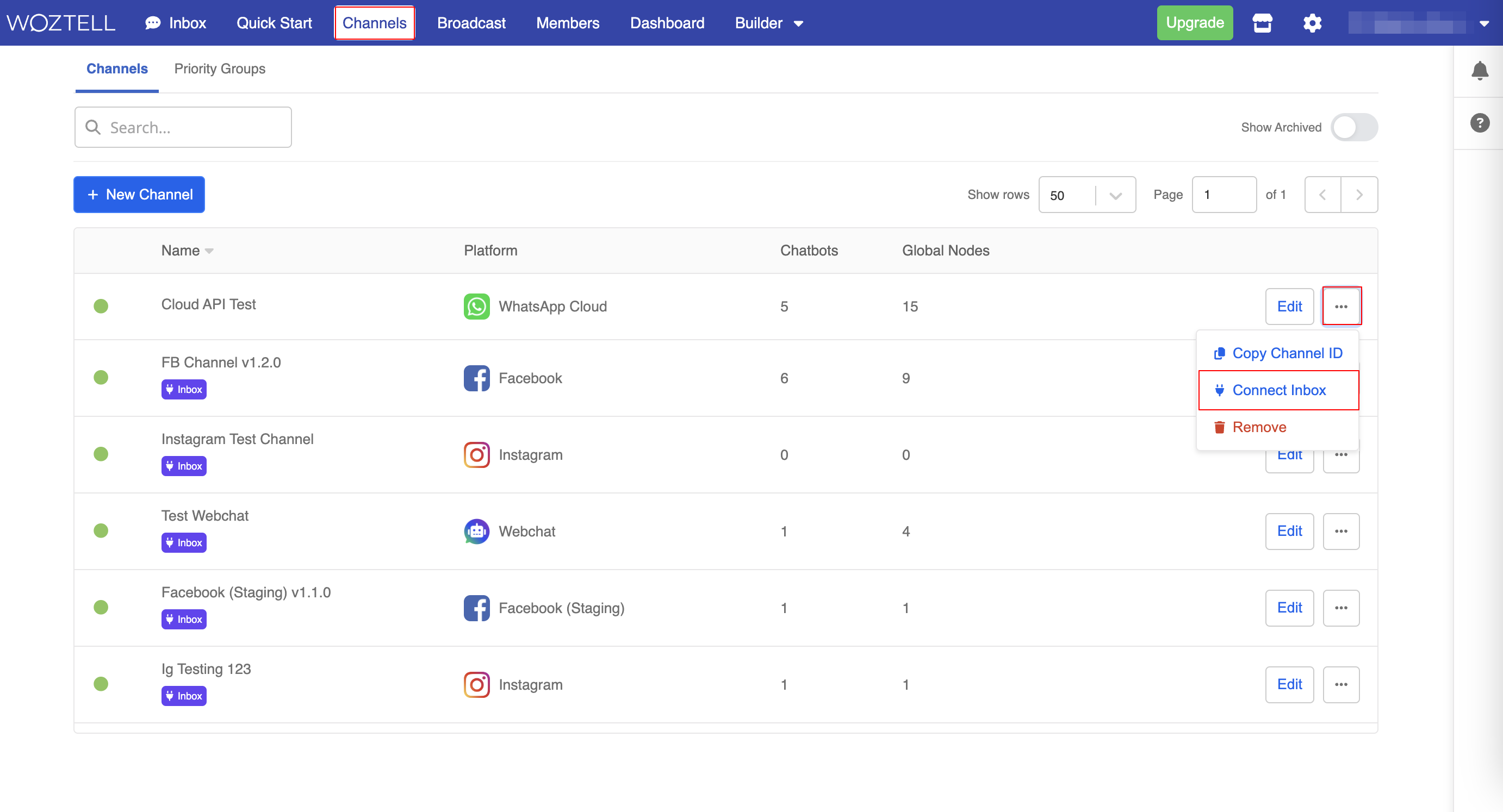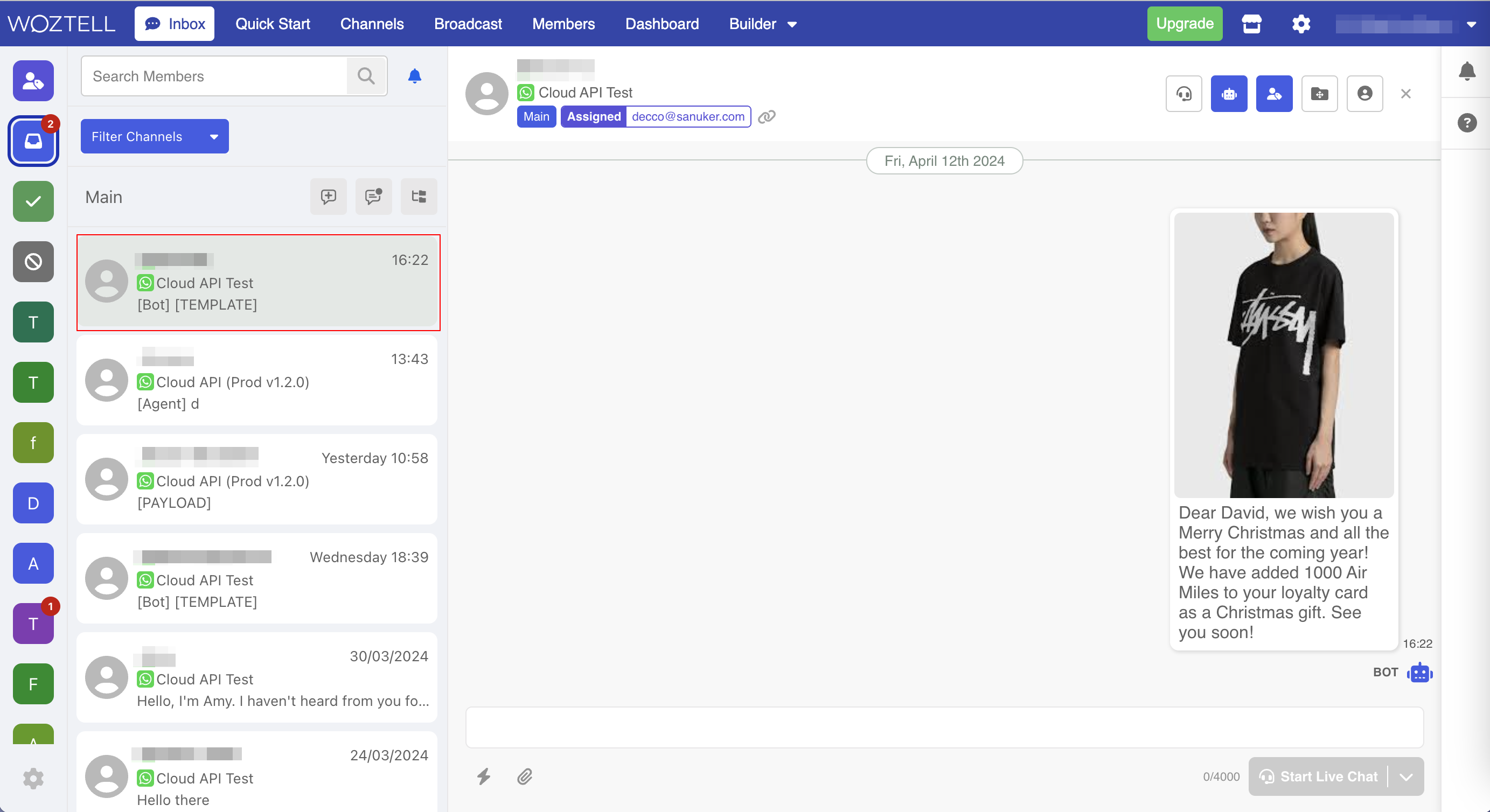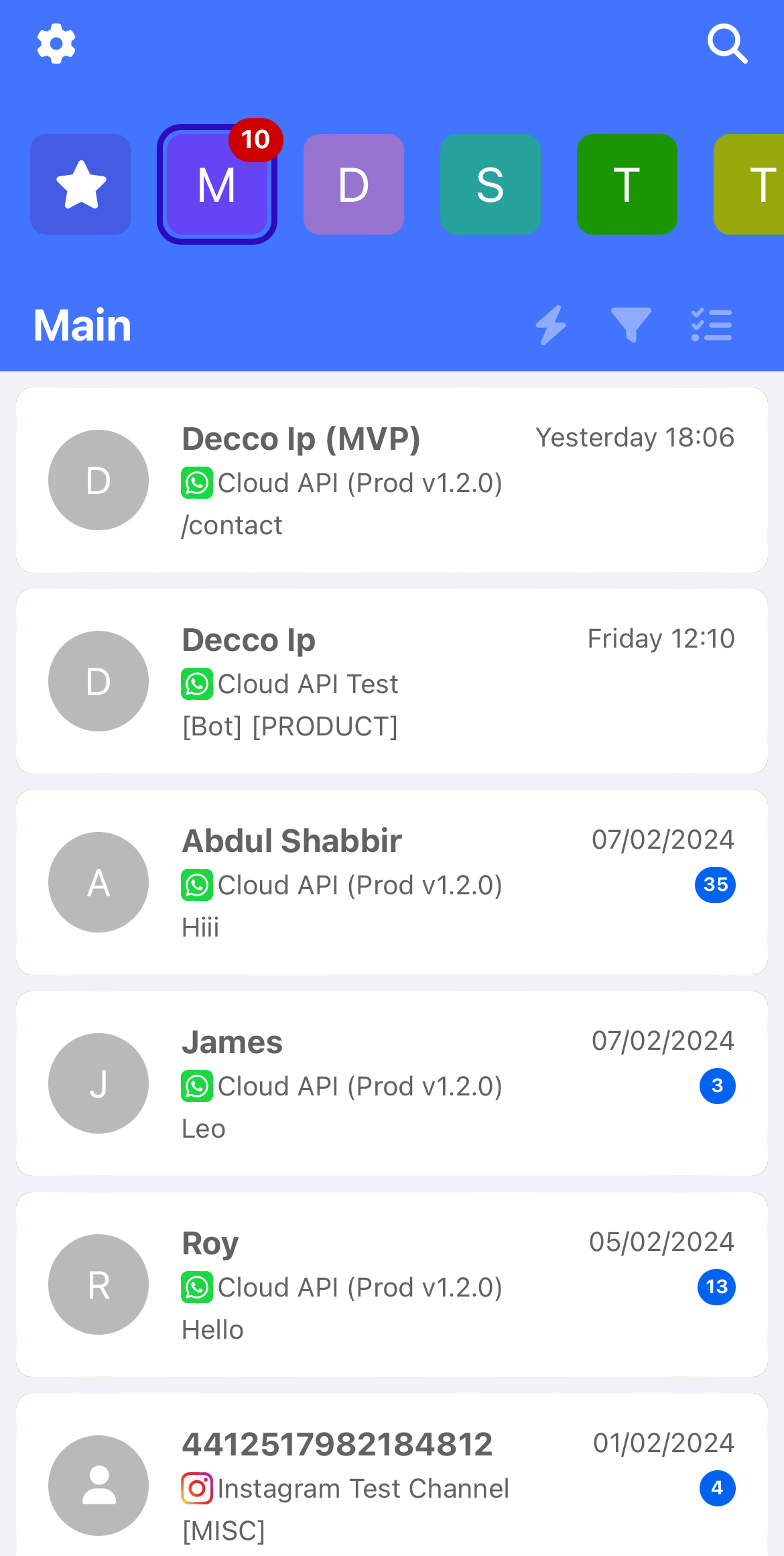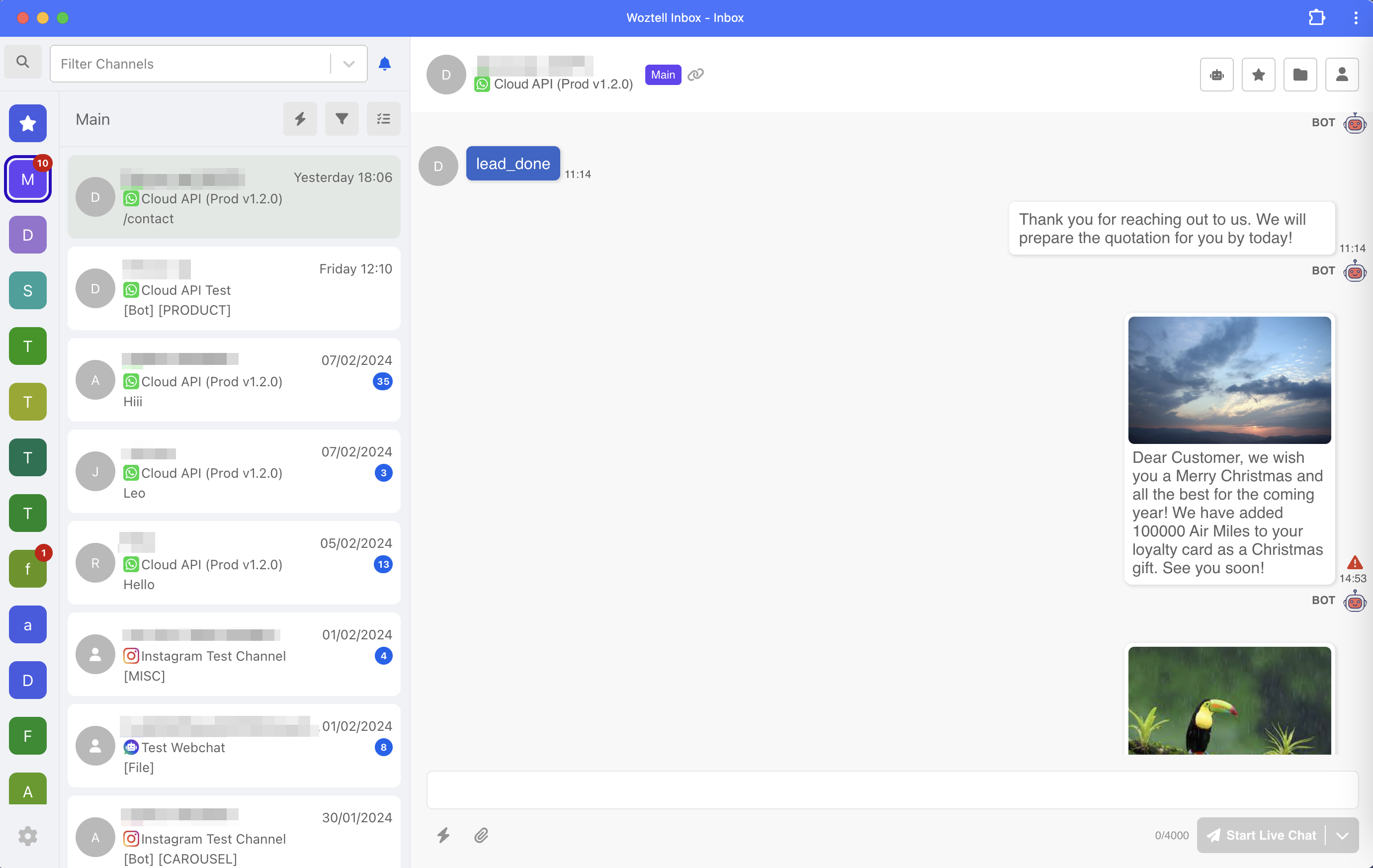Connect Channels to the Inbox Integration
Connect to Channel
In WOZTELL, the Inbox Integration is a built-in inbox system that enables you provide instant live chat support without the need to switch between different applications.
All the apps in WOZTELL comes with the inbox integration, so the first step is to connect existing channels to your inbox.
- To connect inbox to your existing channels, you can head to the inbox page and select "Settings" at the bottom right corner.
- Head to the "Channels" tab, a list of the existing channels will be displayed. Click "Connect" to connect a channel to the inbox.
Alternatively, you can connect the inbox in the "Channels" page.
- Now, when an end user talk to you via the connected platform, the conversation will be shown in the inbox's "Main Folder".
Install Inbox App
Apart from the inbox integration embedded to the WOZTELL platform, we also support the Inbox App for installing on desktop or mobile devices. The Inbox App version allows you to operate in the inbox across different devices, and it also supports the audio notifications for new messages.
The inbox app can be installed with the following URL: https://inbox.woztell.sanuker.com/v1.0/inbox/
Please refer to this guide for the inbox app.